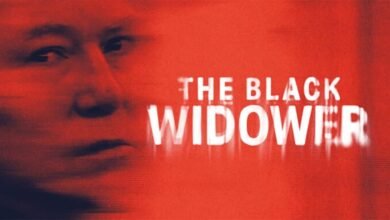Audio Automatic Switch for CB Radio: Complete Guide

Introduction
CB radio enthusiasts know the frustration of missing important transmissions while listening to music or dealing with background noise. An audio automatic switch for CB radio solves this problem by seamlessly managing your audio sources, ensuring you never miss a call while maintaining clear communication.
An audio automatic switch is a device that automatically prioritizes CB radio audio over other audio sources in your vehicle or setup. When someone transmits on your CB frequency, the switch instantly mutes your music, stereo, or other audio devices and routes the CB audio to your speakers. Once the transmission ends, your original audio source resumes automatically.
This technology has become essential for professional drivers, emergency responders, and CB radio hobbyists who need reliable communication without constantly monitoring their radio. The switch eliminates the need to manually adjust volume levels or pause entertainment systems when receiving transmissions.
How Audio Automatic Switches Work
The core functionality of an audio automatic switch relies on signal detection and audio routing technology. The device monitors the audio output from your CB radio continuously, detecting when incoming transmissions occur.
Signal Detection Mechanism
The switch uses a threshold-based detection system that recognizes when audio levels exceed a predetermined minimum. When your CB radio receives a transmission, the audio signal triggers the switch to activate. Most quality switches can distinguish between actual voice transmissions and background static or interference.
The detection circuit typically responds within milliseconds of receiving a signal, ensuring minimal delay between the start of a transmission and the audio switch activation. This rapid response time prevents you from missing the beginning of important communications.
Audio Routing Process
Once activated, the switch performs several simultaneous actions. It mutes or reduces the volume of your primary audio source, routes the CB radio audio to your speakers, and maintains this configuration until the transmission ends. The system then reverses these actions, restoring your original audio source.
Advanced switches include fade-in and fade-out capabilities, creating smooth transitions between audio sources rather than abrupt cuts that can be jarring or disruptive.
Benefits of Using an Audio Automatic Switch
Installing an audio automatic switch transforms your CB radio experience by providing consistent, hands-free operation that enhances both safety and communication effectiveness.
Enhanced Safety
The primary safety benefit comes from maintaining focus on driving or other activities while staying connected to your CB network. You no longer need to reach for volume controls, pause music manually, or strain to hear transmissions over background noise. This hands-free operation reduces distractions and helps you maintain situational awareness.
For professional drivers, this technology can be crucial for receiving important traffic updates, weather alerts, or dispatch communications without compromising road safety.
Improved Communication Quality
Audio automatic switches ensure you hear transmissions at optimal volume levels. The system eliminates the common problem of CB audio being drowned out by loud music or competing audio sources. You’ll catch more transmissions, respond more quickly to calls, and maintain better contact with your CB community.
Convenience and User Experience
The automation provided by these switches eliminates the constant manual adjustments that can make CB radio operation tedious. You can enjoy music, podcasts, or other audio content while remaining fully accessible for CB communications. This seamless integration makes CB radio use more practical for daily activities.
Installation Guide
Installing an audio automatic switch requires careful attention to wiring connections and proper placement of components. Most installations can be completed with basic tools and electrical knowledge.
Required Tools and Materials
You’ll need wire strippers, electrical tape or heat shrink tubing, a multimeter for testing connections, and possibly crimp connectors depending on your switch model. Ensure you have the installation manual for your specific switch, as wiring configurations can vary between manufacturers.
Step-by-Step Installation Process
Start by disconnecting power to both your CB radio and audio system to prevent damage during installation. Identify the audio output connections on your CB radio and the audio input connections on your amplifier or stereo system.
Connect the CB radio’s audio output to the designated input on the automatic switch. This connection allows the switch to monitor for incoming transmissions. Next, connect your primary audio source (radio, CD player, or auxiliary input) to the switch’s secondary audio input.
Run the output connections from the switch to your amplifier or powered speakers. These connections carry the automatically selected audio signal to your sound system. Most switches require a 12-volt DC power connection, which you can tap from your vehicle’s accessory circuit or CB radio power supply.
Configuration and Testing
After completing the physical connections, power up your system and test the switch operation. Adjust the sensitivity settings if your switch includes this feature, ensuring it responds to legitimate CB transmissions without triggering from background noise or interference.
Test the system by having someone transmit on your CB frequency while playing music or other audio. The switch should mute your primary audio source and route the CB transmission to your speakers clearly. Verify that your original audio resumes properly when the transmission ends.
Troubleshooting Common Issues
Even properly installed audio automatic switches can experience operational problems that require systematic troubleshooting to resolve.
Sensitivity Problems
If your switch fails to activate for weak CB signals, the sensitivity setting may be too low. Adjust the threshold control gradually while testing with various signal strengths. Conversely, if the switch triggers from background noise or interference, reduce the sensitivity to prevent false activations.
Some switches include LED indicators that show when the detection circuit is active, helping you calibrate the sensitivity settings more precisely.
Audio Quality Issues
Distorted or weak audio through the switch may indicate impedance mismatching between your components. Check that your CB radio’s audio output specifications are compatible with the switch’s input requirements. Similarly, verify that the switch output matches your amplifier or speaker system’s input specifications.
Poor connections can also cause audio degradation. Inspect all wire connections for corrosion, looseness, or damage, and ensure proper shielding to prevent interference from nearby electronic devices.
Switching Delays or Failures
If the audio switching seems slow or inconsistent, check the power supply voltage to the switch. Low voltage can cause sluggish operation or complete failure. Verify that your power connection provides stable 12-volt DC power with adequate current capacity.
Ground connections are equally important for reliable operation. Ensure the switch has a solid connection to your vehicle’s chassis ground or your station’s ground system.
Frequently Asked Questions
Can I use an audio automatic switch with any CB radio?
Most audio automatic switches work with standard CB radios that have external speaker connections. However, you should verify compatibility with your specific radio model, particularly regarding audio output levels and impedance matching.
Will the switch work with digital or encrypted radio systems?
Basic audio automatic switches are designed for analog CB radio signals. They may not function properly with digital modes or encrypted communications systems that don’t produce standard audio output patterns.
How do I prevent the switch from activating during static or interference?
Adjust the sensitivity threshold to a level that responds to voice transmissions but ignores background noise. Most quality switches include filtering circuits that help distinguish between legitimate signals and interference.
Can I install multiple switches for different radio systems?
Yes, you can install multiple switches for various radio systems, but you’ll need to ensure proper prioritization between systems and avoid conflicts in the audio routing.
Maximizing Your CB Radio Experience
An audio automatic switch represents a significant upgrade for any CB radio setup, providing the automation and convenience that modern users expect. The device bridges the gap between entertainment and communication, allowing you to stay connected without sacrificing audio enjoyment.
When selecting a switch, consider your specific installation requirements, audio system compatibility, and desired features such as adjustable sensitivity or multiple input capabilities. Proper installation and configuration will provide years of reliable, hands-free CB radio operation that enhances both safety and communication effectiveness.
Whether you’re a professional driver, emergency responder, or CB radio hobbyist, this technology transforms your radio experience from a manual, attention-demanding activity into a seamless, automated communication system that works reliably in the background while you focus on other tasks.